How to Install Smart Home Devices: A Simple Guide for Beginners
Ready to learn how to install smart home devices? This guide walks you through planning, budgeting, and step-by-step installation of smart speakers, lights, and more. Start transforming your home today.
Key Takeaways
-
Define clear goals and create a budget before starting your smart home setup, ensuring a smooth integration of devices that align with your needs.
-
Choose a compatible smart home ecosystem (Amazon Alexa, Google Assistant, Apple HomeKit, etc.) to ensure all your devices work seamlessly together.
-
Regular maintenance and updates are crucial to keep your smart home devices functioning efficiently and securely, protecting against potential vulnerabilities.
1 Planning Your Smart Home Setup
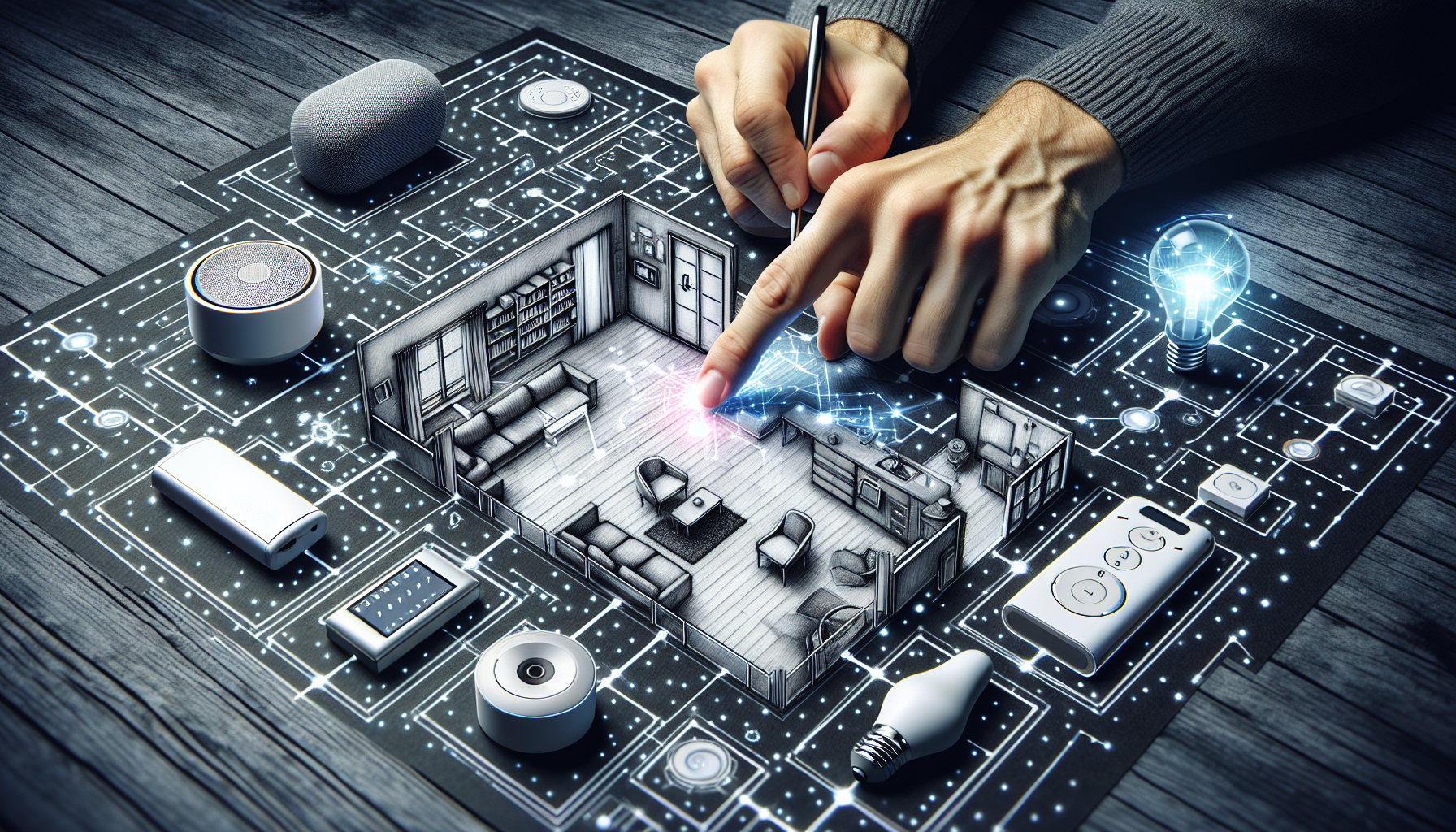
Embarking on the journey to a smart home is not just about purchasing gadgets; it’s about crafting a living space that intuitively adapts to your lifestyle. Laying a solid foundation with clear goals and thorough planning is an integral part of ensuring that your smart home enhances your life in meaningful ways.
Whether you dream of a home that caters to your every command for comfort or one that guards your energy usage with eco-friendly precision, the right plan will set you on the path to a smarter living experience.
Define Your Goals
Before diving into the sea of smart home devices, anchor yourself by defining your destination. What do you want your smart home to achieve? Here are some common goals to consider:
-
Streamline your daily routines
-
Enhance home security
-
Improve energy efficiency
-
Increase convenience and comfort
-
Enable remote control and monitoring
By clarifying your goals, you can make more informed decisions when choosing smart home devices.
Perhaps, energy conservation is your guiding star. Identifying your goals early on helps you to navigate the vast waters of smart home technology with purpose. As a result, every device you acquire will bring you closer to your desired haven.
Budgeting for Smart Devices
Just like any voyage, formulating a budget is a critical part of your smart home expedition. You needn’t plunder your savings to start; instead, begin with a modest cache of essential devices, such as smart bulbs or a smart thermostat, and expand your treasure trove as you learn the ropes. This approach not only keeps your coffers in check but also allows you to adapt your strategy as you discover what smart home life means to you.
Research Compatible Devices
When striving for the perfect smart home setup, compatibility serves as a compass, ensuring all your devices work in harmony. Invest time in researching devices that seamlessly integrate with your chosen ecosystem, be it Amazon Alexa, Google Home, or Apple HomeKit.
Such due diligence acts as a map, steering you away from the rocky shores of incompatibility and toward a smooth smart home experience.
Choosing Your Smart Home Ecosystem
Choosing the right smart home ecosystem is akin to selecting a skilled captain for your ship. This decision will dictate how well all your smart devices work together and is vital for avoiding potential future problems. Several major players on the market offer their own unique sets of features and compatibility. Therefore, picking one that fits your current needs and can accommodate future expansions is vital. Some popular smart home ecosystems to consider are:
-
Amazon Alexa
-
Google Assistant
-
Apple HomeKit
-
Samsung SmartThings
Each of these ecosystems has its own strengths and weaknesses, so it’s important to research and compare them before making a decision.
Amazon Alexa
Amazon Alexa is like the versatile first mate of your smart home crew, offering a broad range of compatible devices and voice command control. With a fleet of options such as the Amazon Echo Plus, Alexa stands ready to manage your smart home needs, from playing your favorite tunes to controlling your lighting, all with the power of your voice.
Google Home
Google Home is the navigator that brings a wealth of knowledge and a knack for personalization to your smart home voyage. Its voice recognition can distinguish between different household members, tailoring responses to each person.
With expansive compatibility and seamless integration with Nest products, Google Home ensures your smart home is as flexible as it is intelligent.
Apple HomeKit
Steering your smart home with Apple HomeKit offers several advantages:
-
It is deeply integrated with iOS devices
-
It prioritizes your privacy and security
-
It has a more selective crew of compatible devices compared to others.
For those already in the Apple ecosystem, HomeKit offers familiarity and seamless operation.
Installing Smart Speakers and Displays

Smart speakers and displays, including the smart speaker, serve as the helm of your smart home ship, providing centralized control over your devices through voice or touch. While smart displays, such as the Amazon Echo Show, offer the convenience of touch controls and visual feedback, smart speakers like the Amazon Echo or Google Home allow for voice-based navigation, making them essential components of a modern smart home.
Setting Up Smart Speakers
Getting started with smart speakers is a straightforward process. Whether you’re anchoring an Amazon Echo, Google Home, or Apple HomePod, the setup process is designed to be user-friendly. Simply plug in the device, download the corresponding app, and follow the prompts to connect to your Wi-Fi and smart home ecosystem.
In no time, you’ll be commanding your smart home as effortlessly as a seasoned captain.
Installing Smart Displays
Smart displays add an extra layer of control to your smart home, allowing you to navigate menus and settings with a simple touch. Devices like the Amazon Echo Show bring the convenience of a visual interface, making it easier for everyone in your home to interact with your smart home system. They’re particularly handy for displaying family photos or watching video feeds from your security cameras, serving as both functional and personal additions to your living space.
Installing Smart Lighting

Smart lighting is the beacon that guides you through your home, offering both beauty and functionality. With different types of smart lights available, including white, full-color spectrum, and tunable white lighting, you have the power to set the perfect ambiance for any occasion.
These lights can be controlled individually or in groups, allowing you to adjust the color, temperature, and brightness to match your mood or the time of day.
Smart Bulbs Installation
Installing smart bulbs is as simple as setting sail on a calm sea. By pairing them with your home Wi-Fi network, you can integrate them into your smart home ecosystem and control them from anywhere.
Whether you choose bulbs that operate via Bluetooth, Zigbee, or Z-Wave, you’ll find that the installation process is straightforward, illuminating your home with smart lighting in no time.
Smart Switches Installation
For those who wish to control entire fleets of lights or existing fixtures, smart switches are the command center. While they require some navigation through electrical wiring and possibly a neutral wire for continuous power, the effort is worth it.
Smart switches give you the power to control multiple lights with one voice command or phone tap, making them ideal for rooms with multiple lighting fixtures or large spaces.
Using Smart Plugs

Smart plugs play the role of versatile crew members in your smart home, enabling ordinary devices like lamps and coffee makers to become part of your smart device fleet. By allowing these traditional gadgets to be controlled via a smartphone app, smart plugs not only add convenience but also offer the ability to schedule and monitor energy usage, transforming your home into a more efficient and responsive environment.
Installing Smart Plugs
Integrating a smart plug into your smart home system is as simple as docking a boat. You simply plug it into an outlet, pair it with your smart home app, and instantly gain control over your connected devices.
Whether you’re using Alexa, Google Home, or another system, smart plugs are the gateway to modernizing your non-smart appliances, giving you the convenience of automation and remote access.
Automating Old Devices
With smart plugs at the helm, automating old devices is a breeze. These nifty gadgets allow you to breathe new life into traditional devices, imbuing them with smart capabilities. From scheduling your bedside lamp to light up at sunrise to turning on the fan before you arrive home, smart plugs transform simple appliances into intelligent home assistants, enhancing their functionality and your daily routines.
Setting Up Smart Thermostats
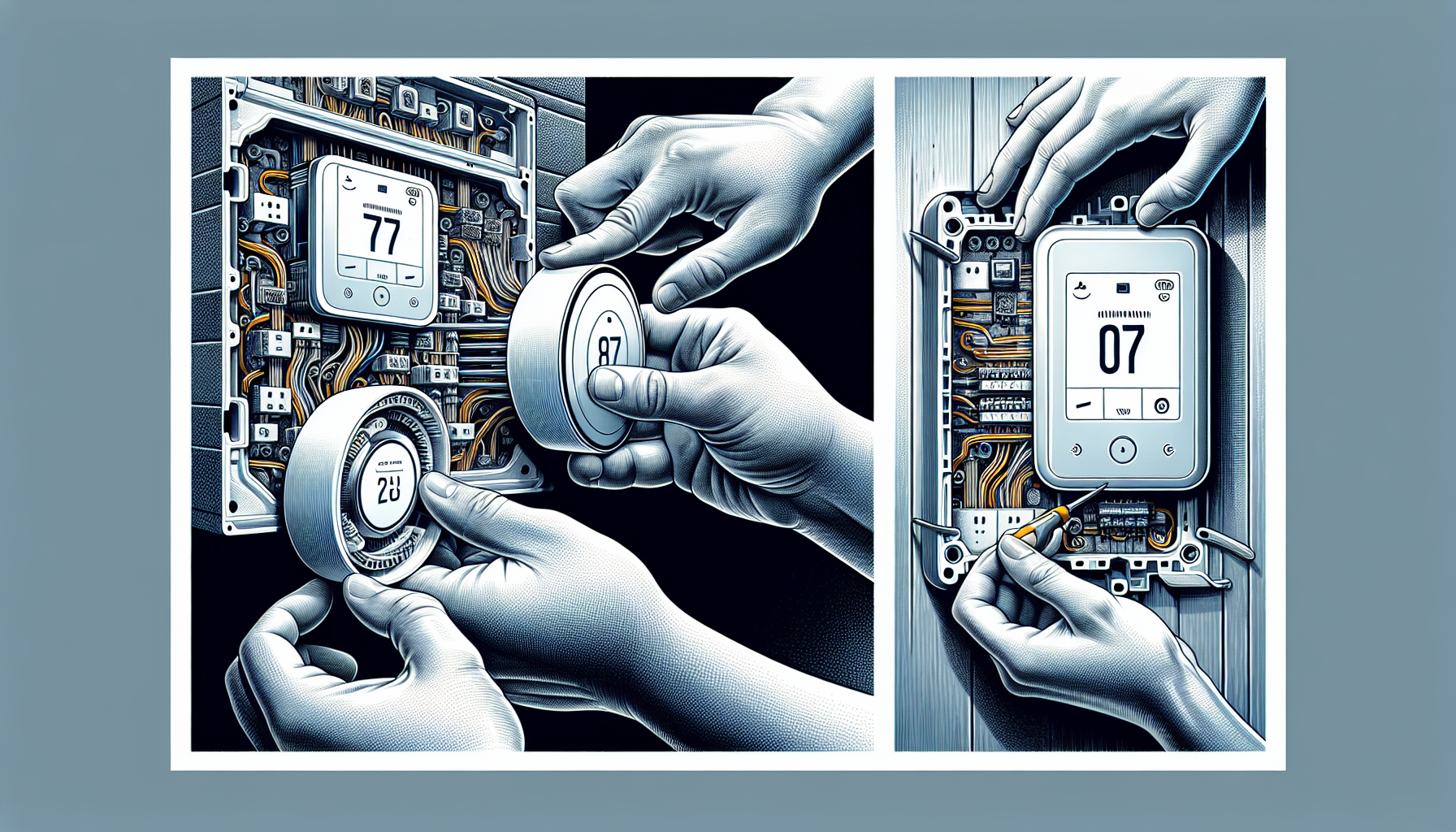
Smart thermostats offer several benefits:
-
They act as the navigators of your home’s climate, learning and adjusting to your preferences to ensure a comfortable environment.
-
They can monitor and control the temperature from anywhere, improving energy efficiency.
-
They add a layer of convenience and comfort to your life.
Remote sensors are included in some models to ensure that your home receives consistent heating and cooling. This helps to maintain a comfortable environment throughout your living space.
Installation Process
Installing a smart thermostat is a step towards the future of home climate control. It starts with removing your old thermostat and getting acquainted with the wires that will connect your new device. With tools like wire strippers and a level, you’ll soon have the base of your new thermostat mounted and ready to guide your home to the perfect temperature.
Configuring Settings
Once your smart thermostat is installed, configuring it helps map out your desired indoor climate. You’ll program a schedule based on your daily routine, adjusting the temperature for the times you’re awake, away, or asleep. Features like ‘Home and Away’ take the helm when you’re not there, adjusting settings to save energy while keeping your home comfortable for your return.
Enhancing Home Security with Smart Devices
As you venture into smart home automation, safeguarding your setup against intruders is of utmost importance. Smart devices such as locks, cameras, and doorbells serve as your lookouts, alerting you to any activity and ensuring that your home remains a secure harbor. With the addition of smart home gadgets, you can further enhance the security and convenience of your smart home.
With the right setup, you can monitor your home from anywhere, giving you peace of mind whether you’re on deck or ashore.
Installing Smart Locks
Smart locks serve as your ally in home security, enabling keyless access and remote entry management. The installation process varies, but many smart locks come as complete sets that are user-friendly and can be installed with just a few tools.
Once in place, you can create and share digital keys and even schedule access for guests, making smart locks an essential part of your smart home security system.
Setting Up Security Cameras
Security cameras act as the watchful eyes of your smart home, providing a view of your premises at any given time. Whether you want to check in on your pets, monitor the perimeter, or simply see who’s at the door, integrating security cameras into your smart home ecosystem can give you a live feed right on your smartphone or even on your TV through Google Home.
With easy installation and enhanced monitoring features, security cameras provide an extra layer of security for your smart home.
Installing Video Doorbells
A video doorbell functions as the observation point of your home security system, providing a clear view of whoever approaches your door, regardless of the time of day. Installation can be a breeze, often requiring just a few screws and a Wi-Fi connection.
With a video doorbell, you can communicate with visitors remotely, receive motion-triggered alerts, and even record footage, ensuring that your home’s entryway is always under watchful eyes.
Connecting Devices to Your Network
Every smart device in your setup needs to maintain constant communication with the control center—your home network. Ensuring that each smart gadget is connected to your Wi-Fi network is crucial for smooth sailing.
From speakers to lights, not all smart devices added to your smart home setup must communicate efficiently with other smart devices to create a seamless and truly smart experience.
Network Requirements
Your home’s Wi-Fi network is the ocean that connects all the islands of your smart home devices. To ensure that the signal reaches every corner of your abode, assess your home’s infrastructure and Wi-Fi strength.
A robust network is vital to prevent your smart devices from being left in digital stagnation. Consider upgrading to a Wi-Fi network capable of supporting a fully connected home, ensuring optimal operation of every device.
Troubleshooting Connectivity Issues
Even the most experienced navigators face challenges, and in the realm of smart homes, these often translate into connectivity issues. If your smart devices are experiencing interruptions or lag, it could be a sign that your Wi-Fi network is being stretched too thin.
To ensure a steady course, you may need to boost your internet bandwidth or strengthen your Wi-Fi signal to keep your fleet of smart devices online and functioning as they should.
Configuring Automation and Routines
The real charm of a smart home lies in its ability to perform tasks seemingly like magic, without requiring any physical effort from you. Automation and routines act as the magic spells in this instance, triggering a series of actions through a simple command or preset trigger.
By configuring your smart home devices to work together in harmony, you can create an environment that anticipates your needs and reacts to your habits.
Creating Automated Routines
Casting the spell of automation begins with setting the scene. Using your smart home’s app, you can create routines that command your devices to act in unison. Imagine saying “Good night” and watching as the lights dim, the doors lock, and the thermostat adjusts to a sleep-friendly setting—all without you having to do anything more than utter a simple phrase.
With automated routines, your home becomes a responsive companion, attuned to your patterns and preferences.
Examples of Useful Automations
To give you a glimpse of the convenience that awaits, consider a morning routine that gently wakes you with soft lighting, starts brewing your coffee, and plays your favorite news podcast, all triggered by your alarm clock. Or a security routine that activates your cameras and sensors the moment you step out, keeping a watchful eye on your home. These are just a few of the countless automations that can transform your daily life, making your smart home an extension of your wishes.
Voice Assistant Setup
Voice assistants serve as the engaging quartermasters of your smart home, prepared to execute your commands at the sound of your voice. From Amazon’s Alexa to Google Assistant and Apple’s Siri, these digital aides are available to help you control your smart home with ease. Their setup is a crucial step towards ensuring your smart home is responsive and capable of catering to your needs with just a word.
Setting Up Amazon Alexa
To bring Alexa aboard, simply connect your Amazon Echo to your Wi-Fi network through the Alexa app. Once connected, you’ll be able to direct Alexa to discover and manage your smart devices, creating a seamless network of voice-controlled convenience.
With Alexa as your first officer, managing your smart home becomes as effortless as asking for the weather or playing your favorite song.
Setting Up Google Assistant
Google Assistant acts as your smart home’s navigator, guiding you to control your devices through the Google Home app. Connect your Google Home device to your Wi-Fi and link it to your Google account to start steering your smart home with your voice.
With Google Assistant, your commands become the rudder that steers your home’s environment, from adjusting the thermostat to dimming the lights.
Setting Up Siri
For those sailing the seas with Apple, setting up Siri through the Home app is your ticket to a harmonious smart home. Link your HomePod to your Wi-Fi and Apple ID, and you’ll soon be commanding your devices with the sound of your voice. Siri offers a familiar interface for iOS users, making it a trusted companion in your smart home journey.
Safety Precautions During Installation
Safety should be your primary concern when installing your smart home devices. Always turn off the power to your heating and cooling system at the circuit breaker before installing a smart thermostat and consider professional smart home installation for devices like video doorbells to ensure proper wiring and connectivity.
Securing your devices with strong passwords is also crucial, as many devices are vulnerable by default. Prioritizing these safety measures will ensure a smooth and secure installation process.
Regular Maintenance and Updates
Similar to how a ship requires regular upkeep to stay seaworthy, your smart home devices need continual care for optimal functionality. Regular updates are the equivalent of a fresh coat of paint or a tightened sail—they fix vulnerabilities, add new features, and keep your smart home running efficiently.
Ensuring your devices are up-to-date and well-maintained is key to enjoying a smart home that’s both user-friendly and secure.
Software Updates
The landscape of technology is constantly evolving, and software updates keep your smart home devices current. These updates often bring improvements in security, performance, and functionality, so it’s important to regularly check and install the latest firmware and software for all your devices.
Doing so will not only enhance your smart home experience but also protect your digital domain from cyber threats.
Routine Checks
Besides software updates, regular checks of your smart home system are crucial to keep everything in order. Regularly inspecting and cleaning your devices will help prevent malfunctions and extend their lifespan.
By performing these routine checks, you’ll keep your smart home sailing smoothly, ready to respond to your every command.
Troubleshooting Common Issues
Even the most meticulously planned voyages can encounter unforeseen obstacles, and the same applies to your smart home journey. From device incompatibility to voice command issues and automation failures, there are common problems that you may need to navigate.
This guide will help you troubleshoot these issues, ensuring your smart home remains a place of convenience and comfort.
Device Incompatibility
When devices from different manufacturers fail to communicate effectively, it’s akin to having a team that’s out of sync. To remedy this, consider using third-party tools like IFTTT or a unified controller to bridge the gap between incompatible devices and other devices.
Regular updates can also help ensure compatibility, allowing your smart home to run as a cohesive unit.
Voice Command Issues
Issues with voice commands can leave you feeling as if you’re speaking to no avail. To improve recognition, ensure there are no loud background noises and that your smart speakers are placed in optimal locations.
Speaking clearly and using specific phrases can also help your system understand and execute your commands more effectively.
Automation Failures
When automations fail, it feels like an untimely unraveling of a knot. Double-check your automation rules, test each device individually, and make sure all devices involved are functional and connected.
Simplifying your device settings and verifying their compatibility with your automation system can also prevent these hiccups, keeping your smart home sailing smoothly.
Upgrading and Expanding Your Smart Home
As you become more familiar with your smart home, you might feel ready to venture into new territories. Upgrading your firmware and software is essential for keeping up with the latest technologies and integrations.
Consider investing in the following for your smart home:
-
A smart home hub to manage multiple devices more efficiently
-
A Wi-Fi 6E router for better performance and security
-
Embracing new standards like Matter to enhance interoperability and make it easier to add new devices and capabilities to your smart home.
Summary
From setting your sails with planning and choosing your ecosystem to the thrill of installing smart devices and configuring them to work in harmony, we’ve navigated the vast seas of creating a smart home. Remember, the journey doesn’t end here—regular maintenance, updates, and troubleshooting will keep your smart home in shipshape, and as technology advances, so too will the possibilities for your living space. Embrace the adventure, and let your smart home take you to new horizons of comfort, convenience, and security.
Frequently Asked Questions
Do I need a smart home hub for all my devices to work together?
Yes, having a smart home hub can streamline the management of your devices and ensure they communicate effectively with each other, especially if they use different protocols like Zigbee or Z-Wave. It's worth considering to enhance your smart home setup.
Can I install smart home devices myself, or do I need professional help?
You can install many smart home devices yourself, but for items like smart thermostats or security systems, it's better to consider professional installation for proper setup and functionality.
How secure are smart home devices?
Smart home devices can be quite secure if you keep their firmware updated, use strong passwords, and consider a separate network for your smart devices. This can enhance security and protect your privacy.
What should I do if my smart home device stops responding to voice commands?
If your smart home device stops responding to voice commands, start by checking for background noise, ensuring its optimal placement, and speaking clearly. If issues persist, check your Wi-Fi connection and consider rebooting the device. Good luck!
Can smart home devices save me money on energy bills?
Absolutely! Smart home devices such as smart thermostats and lighting can help you manage your energy usage more efficiently, leading to potential savings on your energy bills by automating and optimizing their operation. Start saving on your energy bills today!








